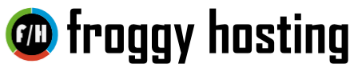You can access your FTP Account using the FileZilla FTP Client or any FTP Client.
1. Open the FileZilla FTP Client.
2. Enter your FTP Host, Username and Password. You can use your cPanel username and password as your FTP User and Password.
In the Host field, you can use your domain name such as ftp.example.com or example.com 
3. Click on Quick Connect and it will take a few seconds to connect. Then your website will appear on the right side.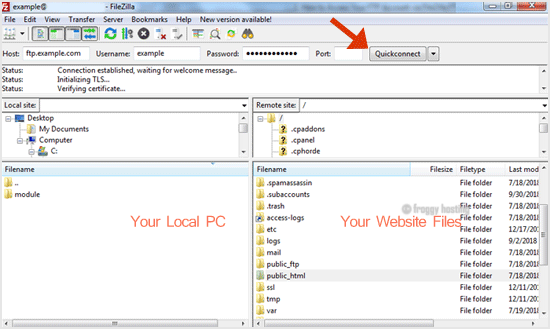
Now you can start using the FileZilla Client, manage your website files, and upload/delete files from your website.
- Home
-
Store
- Browse All
- Hosting
- WordPress Hosting
- Reseller
- Web Design - (Semi - Custom)
- Web Design - (Custom)
- Facebook Ads
- Landing Pages & Funnels
- Design Work
- Content Creation
- Monthly Maintenance
- Purchase Hours
- Search Engine Optimization
- Google Ads
- Social Media
- Google My Business
- Video Production
- VPS Hosting
- Dedicated Servers
- Froggy Streaming
- Website Maintenance Packages
- SSL Certificates
- SEO Services
- Automations and Applications
- SSL Certificates
- E-mail Services
- Website Security
- Website Backup
- VPN
- Professional Email
- Register a New Domain
- Transfer Domains to Us
- Announcements
- Knowledgebase
- Network Status
- Affiliates
- Contact Us
-
More