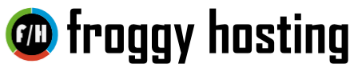1. Open the main screen of your Apple Mobile and click on the "Settings" Icon.
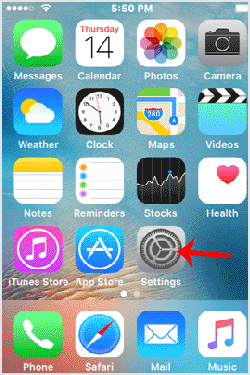
2. Tap on "Mail, Contacts, Calendars".
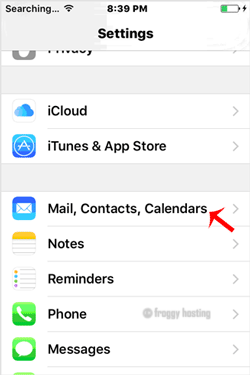
3. Now tap on "Signature".
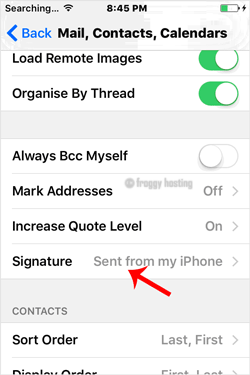
4. Customize your signature.
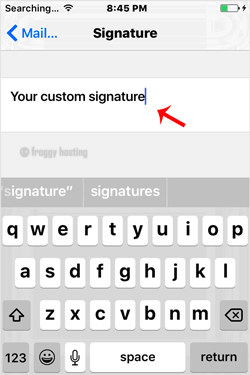
After changing it, your iOS will send your customized signature instead of the default signature.