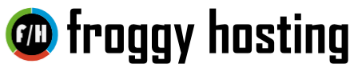- Login you your account here.
- Select the "Services" option from the menu and then select "My Services". This will list all your products and services.
- Select "View Detail" (click on it actually, not the arrow) and you will se the related information for your product or service.
- Under the name of the product (ex: Froggy Standard) select "Change Password".
- Type your new password and confirm.
- Select "Information" from the menu and then select "Login to cPanel" and you should be able to access your cPanel account.
- Home
-
Store
- Browse All
- Hosting
- WordPress Hosting
- Reseller
- Web Design - (Semi - Custom)
- Web Design - (Custom)
- Facebook Ads
- Landing Pages & Funnels
- Design Work
- Content Creation
- Monthly Maintenance
- Purchase Hours
- Search Engine Optimization
- Google Ads
- Social Media
- Google My Business
- Video Production
- VPS Hosting
- Dedicated Servers
- Froggy Streaming
- Website Maintenance Packages
- SSL Certificates
- SEO Services
- Automations and Applications
- SSL Certificates
- E-mail Services
- Website Security
- Website Backup
- VPN
- Professional Email
- Register a New Domain
- Transfer Domains to Us
- Announcements
- Knowledgebase
- Network Status
- Affiliates
- Contact Us
-
More