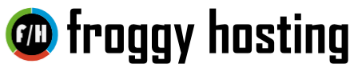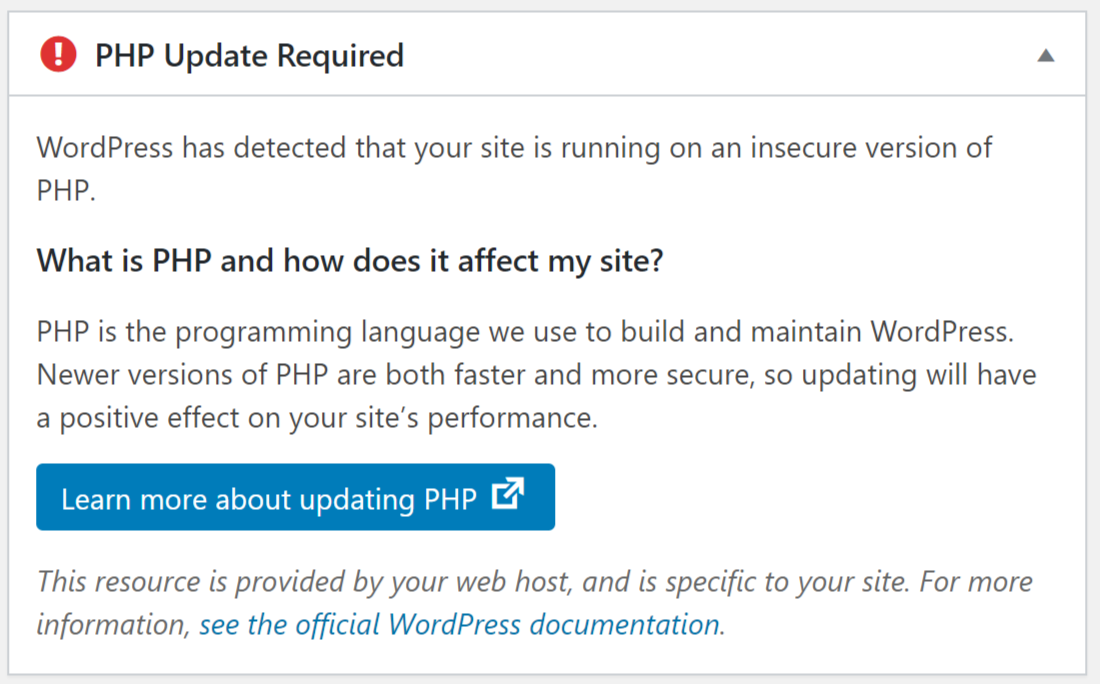PHP Security Issues
-
Saturday, 28th March, 2020
-
02:48am
Attention to ALL of our customers:
As of December 6th, 2018, the latest version of PHP is 7.3. It also is undoubtedly the greatest to date. Versions 5.5, 5.6, even 7.0, have now reached EOL (End of Life) state. It’s a standard part of every release cycle of PHP. Once a certain version reaches its EOL, PHP would cut out the security support provisions for it.
We audit our servers every 3 months and we have found out that some customers are still using PHP 5.6 to PHP 7.0 versions on their accounts. This can be easily fixed by activating a more recent version of PHP by selecting "Select PHP Version" from their cPanel control panel. By doing this, your website might stop working so make sure your website's code if up-to-date before doing this.
For all users using PHP 5.6 to PHP 7.0 in their accounts, we are urging them to contact their web designer, system administrator or the person in charge of their websites, to update the code to make sure their websites are up-to-date and ready for PHP 7.2 and above.
If your website has been developed using WordPress, you can check the PHP version on your server by logging in to your dashboard and selecting Tools --> Site Health. You will see what version on PHP you have.
If you are using WordPress 5.3.2 you will see a message in the Dashboard like this one:
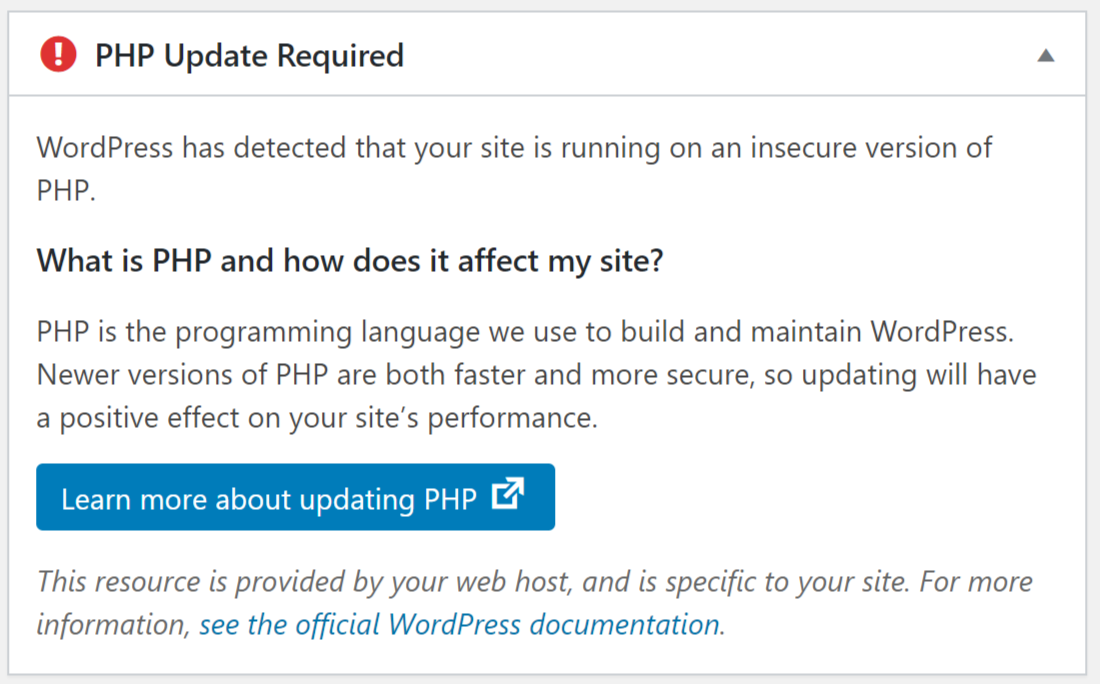
If you see a message like the one showed above, please contact your web designer, system administrator or the person in charge of your websites for any of them to upgrade your design.
We will discontinue support for PHP 5.6 to 7.0 on our servers in the following months so your website might stop functioning after that. If your website stops functioning or if you can't get in touch with your web designer or developer, you can create a ticket in the customer area and we will evaluate your situation. We are doing this because using an older version of PHP (and older code on websites) create security issues on our servers and compromise other customer's business websites and accounts.
Please take care of this situation as soon as possible.
Thanks again,
Support Team